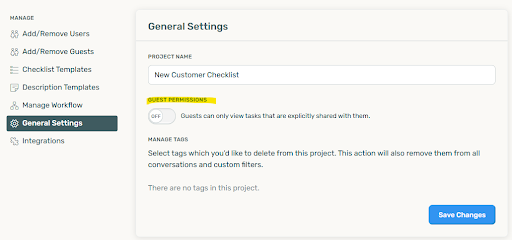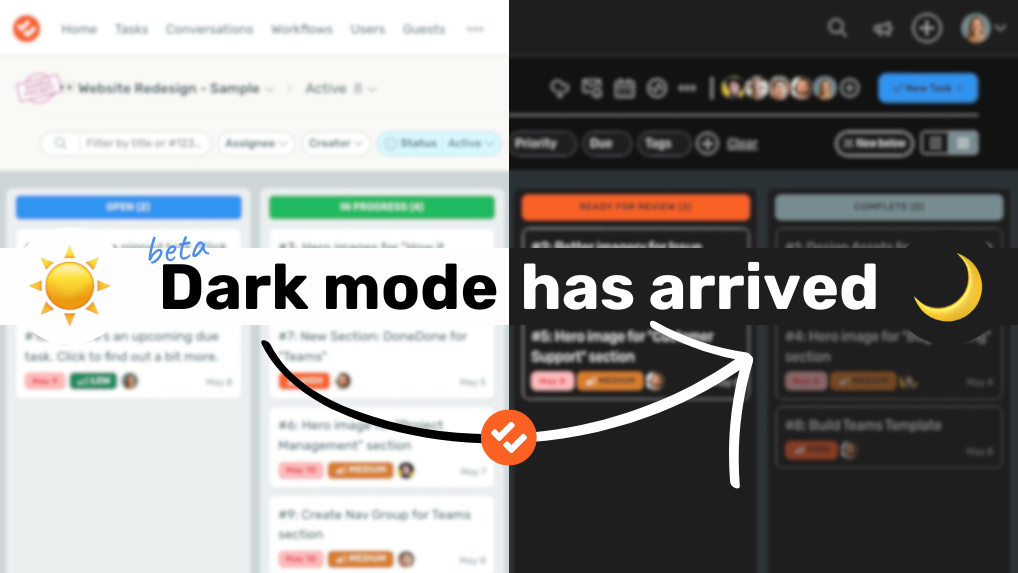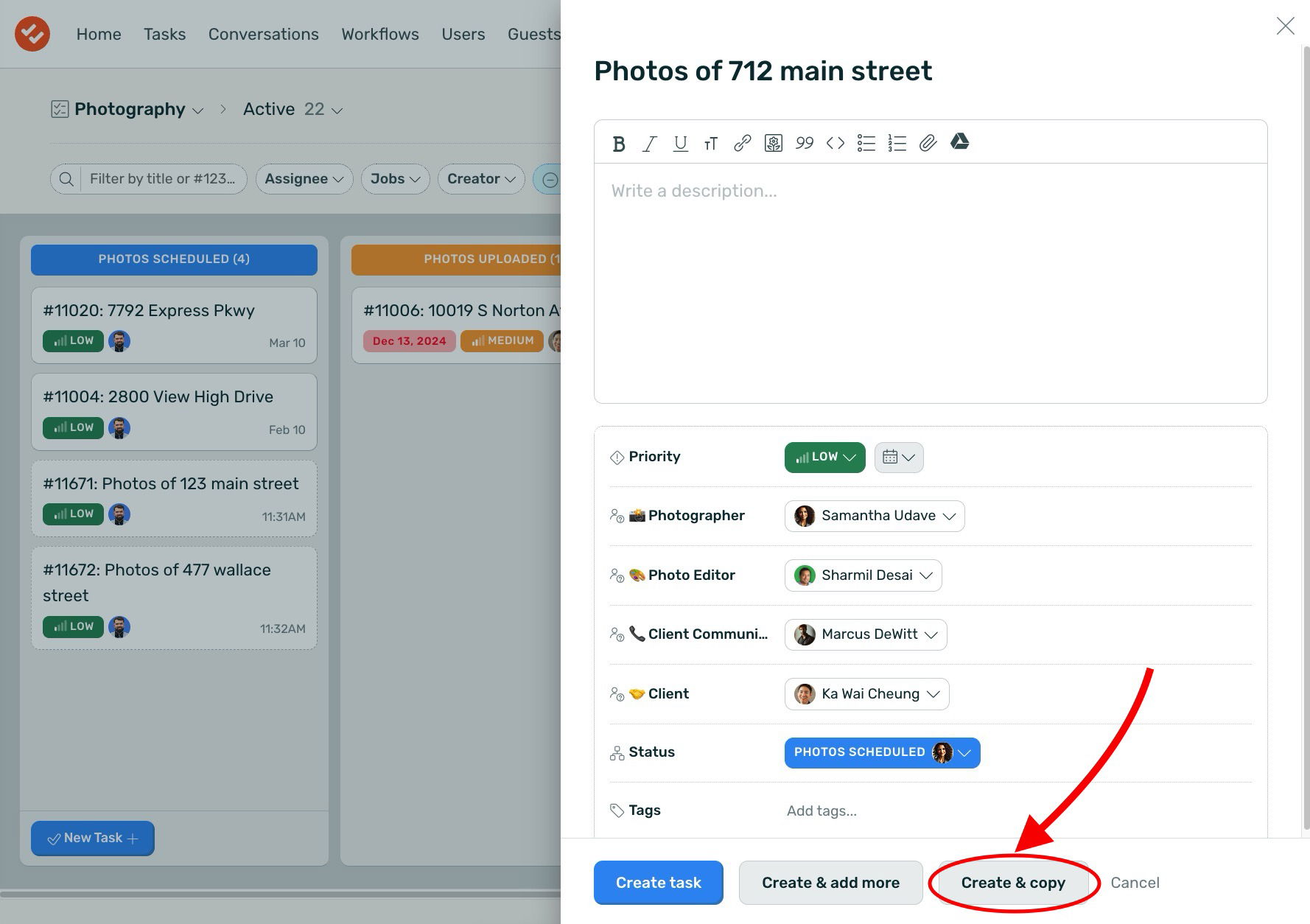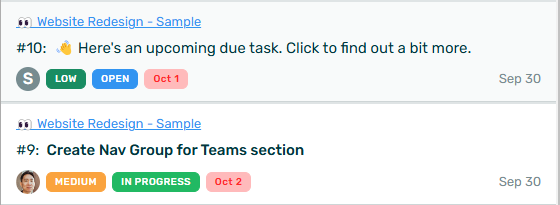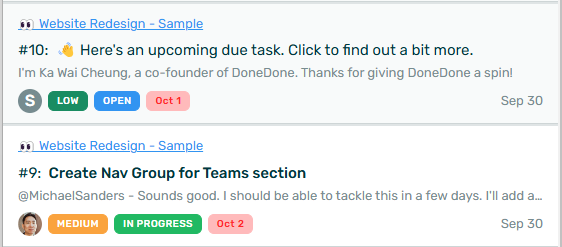At DoneDone, we’re always striving to make our tools more valuable to our customers. That’s why we’re thrilled to announce a major update to our pricing model!
The Cause 🚨
We’ve listened to feedback from our current and prospective customers, who often found our old pricing structure a bit confusing. We identified this as a pain-point for our customers, and have taken action to correct it.
The biggest reason for this change? We want to spotlight 💡 and empower what we believe to be DoneDone’s coolest feature: the ability to give your customers a window to see how their projects and tasks are progressing, and collaborate on them.
The Change ✏️
Previously priced at $6/ month, guest users (formerly known as “Collaborate Users”) could view and comment on projects as a kind of 'external' member. We reflected, and realized that the previous $6 cost might have discouraged some of you from fully leveraging this feature, and restricted the freedom of collaboration with your customers, clients, and contractors 👥.
Now, we've changed our model to allow for unlimited free guest users on all new accounts. We resolved this problem because, in the spirit of collaboration, we want each of our customers to enjoy the full value of DoneDone, and not be held back. With this new pricing model, we’ve made guest users free for all!
Now, both our Startup and Professional plans come with 💥unlimited guest seats💥, empowering you to share projects with as many clients or collaborators as you need.
We hope this change not only boosts customer satisfaction but also enhances the experience for your clients, making DoneDone the most collaborative and intuitive software in your toolkit.
Thanks to our customers for inspiring this change. We can’t wait to see how you use it to take your projects to the next level! 😁
For details about Guest User permissions and functionality, check out this help doc: "Guests: Everything You Need to Know", where we do a deep dive into all things Guests.
— The DoneDone Team